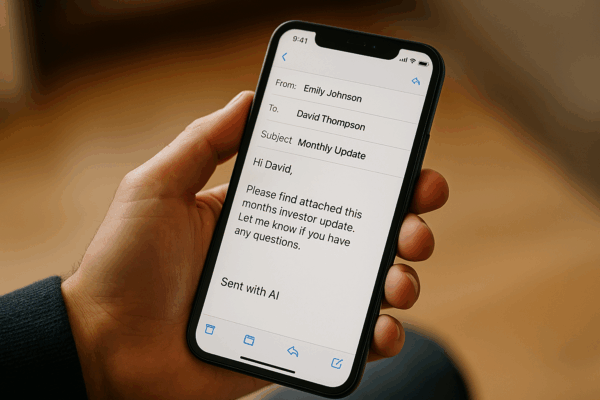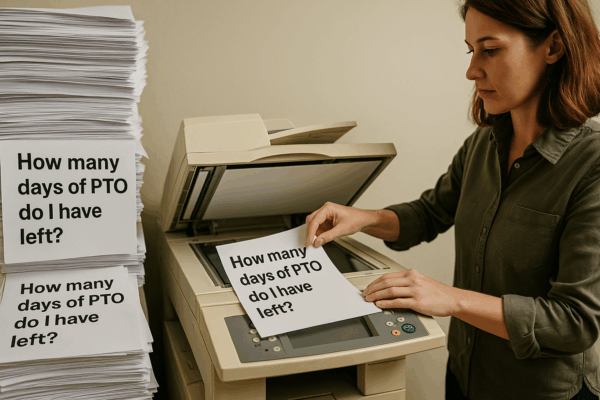HR teams are finally getting serious about chatbots. Not the clunky, rules-based ones from a decade ago that couldn’t tell the difference between “parental leave” and “parking leave.” I’m talking about today’s AI-powered chatbots—tools that can actually deliver meaningful value to HR teams and employees alike.
The rise of the AI HR chatbot means you no longer need to choose between answering hundreds of repetitive questions or maintaining a knowledge base that no one ever seems to read. But as with any tool in the HR stack, choosing the right one isn’t just about the tech—it’s about the fit.
If you’re evaluating a chatbot for HR services, here’s what you need to consider.
1. Who’s Going to Use It—Just HR, or Everyone?
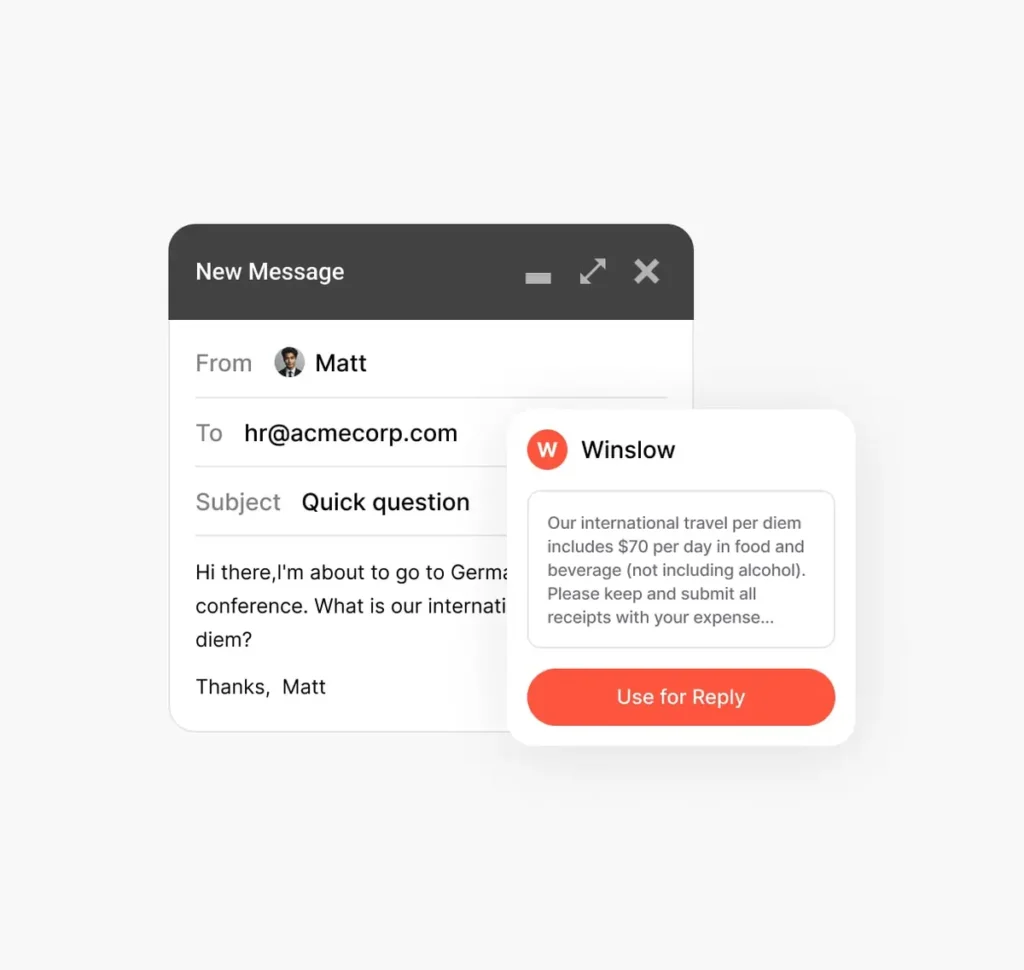
Some HR teams start by using a HR operations chatbot internally to reduce time spent searching for policies or answering each other’s questions. Others roll it out to employees from the beginning. Your rollout strategy matters. It shapes the type of product you need, the permissions required, and how quickly you’ll see value.
2. Where Will It Live?
Think about where people already work. If you want employees to use the chatbot, it needs to live where they live: Slack, Teams, Gmail, Outlook, maybe even Front or WhatsApp. For HR, maybe it’s embedded in SharePoint or a ticketing system. A good HR chatbot platform integrates with the tools you already rely on—not just a web widget collecting dust.
3. What Will It Know?

Your chatbot is only as smart as the documents it can access. That means deciding which sources to connect: SharePoint, Google Drive, OneDrive, your intranet. Then comes the harder part: keeping that content up to date as policies evolve. A smart chatbot for HR services should make that easy—or better yet, flag outdated content when it sees it.
4. Can You Track What’s Being Asked?

It’s one thing to answer employee questions. It’s another to learn from them. Can you see what people are asking? Can you identify trends? Turn repeated questions into new policies? The best AI HR chatbots act as feedback loops, helping you improve your HR content based on real usage.
Bonus points if your chatbot lets employees flag poor answers so your team can follow up. That’s how you shift from reactive HR to proactive HR.
5. What Kind of HR Topics Are You Covering?
Some teams start with policies. Others want help with benefits, onboarding, or standard operating procedures. Decide if your HR chatbot platform should go deep in one area or cover a broader range. That will guide how much customization you’ll need and which integrations matter most.
6. Does It Understand Context?
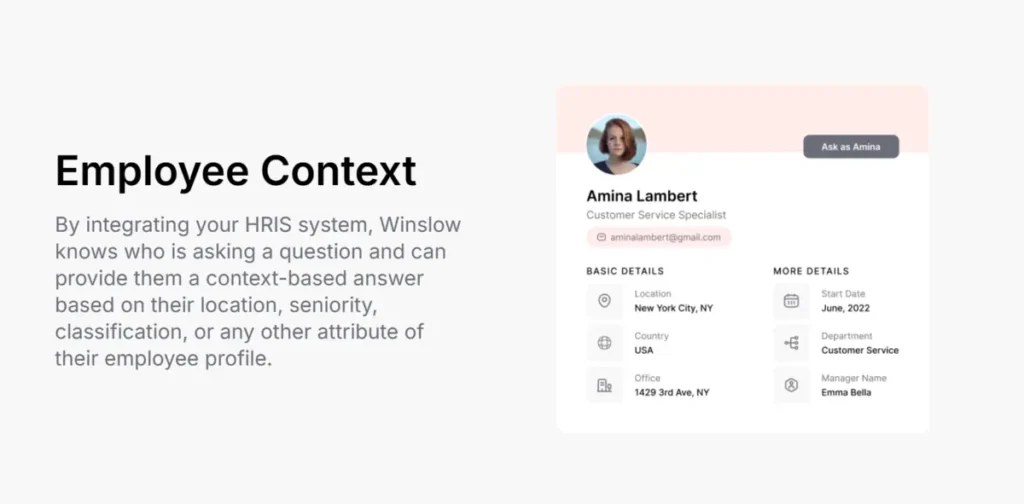
Most HR questions can’t be answered the same way for every employee. What sounds like a simple question—like “How much parental leave do I get?” or “What holidays do I get off?”—often requires detailed context to answer correctly. A generic answer risks being inaccurate or even misleading.
An effective AI HR chatbot needs to know who’s asking in order to give the right answer. That means understanding:
- Location: Policies vary widely between states and countries. An employee in California may have very different leave rights than one in Texas. Similarly, an employee in Germany might be subject to different working hour restrictions than someone in the UK. A good HR operations chatbot pulls this kind of regional context automatically.
- Benefits plan: Companies often have multiple plans running in parallel—especially if they’ve gone through mergers or offer different tiers. Someone on the high-deductible plan might have different coverage rules than someone on a PPO or HMO. Your chatbot should be able to tailor benefits answers accordingly.
- Employment type: Is the employee full-time or part-time? Exempt or non-exempt? Remote or in-office? Field-based or corporate? All of these distinctions impact the policies and benefits available to them. A frontline warehouse worker might not have access to the same wellness benefits or flexible scheduling options as a product manager in HQ.
- Union status: If an employee is represented by a union, they may fall under a collective bargaining agreement (CBA) that overrides company-wide policies. The chatbot needs to recognize this and respond with the appropriate language or route the question to the right person or document. Generic chatbots rarely handle this level of nuance.
- Tenure and role: Some policies change based on seniority or department. An employee asking about professional development benefits may be eligible for different programs depending on their level or role.
Without this kind of context, your chatbot is making educated guesses—and that can erode trust quickly. The best HR chatbot platforms integrate with your HRIS or identity provider so the chatbot knows who’s asking and can adjust the response accordingly.
If your chatbot for HR services can’t handle these variables, you’re back to manual follow-up and risk creating more confusion than clarity.
7. Can You Keep It Secure?

Security isn’t just about protecting your documents. It’s about protecting your people.
When you deploy an HR operations chatbot, you’re not just connecting it to policy documents or your HRIS—you’re also opening up a new channel where employees may ask deeply personal questions. And that means the chatbot platform needs to treat every input with care.
For example, an employee might type something like:
- “I need to take time off to care for my partner who’s terminally ill. What’s the policy?”
- “I think I’ve been misclassified as exempt. Can I talk to someone about it?”
- “Do I have access to mental health support?”
These aren’t just casual inquiries. They may contain sensitive health, family, financial, or employment details. A good AI HR chatbot platform must be built with safeguards in place to detect, protect, and log that kind of information securely.
It’s not just about where your policies are stored or what the bot can access via your HRIS. It’s about how the platform handles the conversation itself:
- Is data encrypted in transit and at rest?
- Are conversations stored, and if so, where?
- Can employees request to remove or redact past questions?
- Who has access to the chat history—and under what conditions?
You also need to understand what data the vendor retains for training their models. Some platforms use your employees’ questions to improve their system, but that might not align with your company’s privacy standards.
The best HR chatbot platforms give you full control over what’s logged, what’s retained, and what’s off-limits entirely. Security reviews shouldn’t be a checkbox—they should be part of your upfront evaluation.
Because at the end of the day, your HR team isn’t just responsible for policies and procedures. You’re responsible for trust. And if employees don’t trust the chatbot to protect their privacy, they simply won’t use it.
8. How Does It Fit with IT?
You’ll need to work with IT on permissions, identity access, and API connections. Some HRIS platforms have great APIs, others less so. Make sure your chatbot can work with your existing stack. If it doesn’t support your HRIS, or your identity provider, you’ll hit roadblocks fast.
9. What Happens When the Chatbot Doesn’t Know?

No chatbot gets it right every time. What happens when the AI doesn’t know the answer? Is there a clear fallback or escalation to a human? Does it integrate with your ticketing system like Zendesk, Freshservice, or Jira? If not, you’re creating more problems than you’re solving.
10. Can You Control the Tone?
The best chatbots sound like your company. Some platforms let you tune the voice and tone of your bot so it feels like part of your culture. A chatbot for HR services shouldn’t sound like it was built for a bank if you’re a startup with a casual vibe.
11. Do You Have Reporting and Analytics?

You can’t improve what you can’t measure. Make sure your chatbot gives you insights into usage, adoption, and performance. Track which policies get asked about the most. Measure how much time you’re saving your team. And yes—keep an eye on usage across different employee types like field workers, part-time staff, and less tech-savvy team members.
12. Generic vs Purpose-Built for HR
There are plenty of generic chatbot tools out there. But HR isn’t like sales or support. Policies are nuanced, benefits are complicated, and employee questions often come with context. A HR chatbot platform that’s designed with HR in mind will understand how documents are structured, where ambiguity lives, and how to stay compliant.
13. How Will You Roll It Out?
Start small. Many teams begin by rolling out to HR first, then to managers, and then the broader company. This phased approach gives you time to refine the chatbot, tune its answers, and build trust internally.
Why HR Chatbots Make a Great First AI Project
If your company is exploring AI, implementing an AI HR chatbot like Winslow is a low-risk, high-impact first step. It doesn’t require a full AI council. It doesn’t need access to sensitive company strategy. And because HR teams can review or approve answers, it gives you control without slowing things down.
Better yet, it solves a real problem: HR teams drowning in repeat questions. If your chatbot can save each team member an hour a day, you’re not just improving operations—you’re reclaiming time to focus on the strategic stuff that actually moves the needle.
Let me know if you’d like this repurposed for LinkedIn, cut down for a landing page, or expanded with visuals or comparison charts.
Looking for the Best HR Chatbot That Ticks All the Boxes?
Winslow is built for modern HR teams—smart, secure, and designed to handle real-world complexity across Slack, Teams, Gmail, and more.