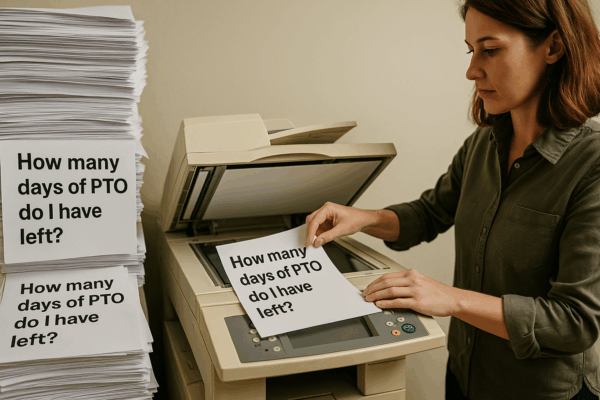When Is It Okay to “Put Someone on AI”?
(And When Should They Hear Your Real Voice?)
Inspired by Niel Robertson’s recent LinkedIn post about spotting an AI‑written investor reply
The moment that sparked this post
Niell sent Winslow’s monthly investor update and received a reply that felt… off. The wording was slightly too polished, and the pacing was almost textbook. Was it a bot or a busy human using AI for the courteous “Thanks, looks great” response? Either way, the real value was clear: the investor had read the update. Mission accomplished.
That tiny mystery raises a question every knowledge worker will confront sooner rather than later:
When does AI make communication better, and when does it risk eroding trust?
1. Intent > Authorship
Before debating whether something sounds AI‑generated, ask whether the intent behind it was fulfilled. If your goal was to deliver information and the recipient read, understood, and acknowledged it, does it really matter who—or what—typed the thank‑you note?
Put differently: AI can automate expression, but it can’t automate attention. A human still has to consume the content. When that’s true, an AI‑assisted reply can simply be the wrapping paper on an already exchanged idea.
A few scenarios to consider:
- Acknowledging receipt of a status update: Yes, courtesy boilerplate adds little value.
- Delivering sensitive feedback to a direct report: Probably not, nuance, empathy, and accountability matter.
- Answering an FAQ in Slack: Yes (Winslow does this!) Speed > personality; accuracy is auditable.
- Negotiating compensation: No, high‑stakes, high‑emotion, so bring your voice.
From “Sent from my iPhone” to “Drafted with AI”
Back in 2007, Apple’s default mobile signature—“Sent from my iPhone”—did three clever things at once: it marketed the device, excused typos, and telegraphed context (“I’m mobile; keep it short”). The line quickly became cultural shorthand, surviving long after the novelty wore off.
AI is overdue for its own equivalent.
A simple tag—Drafted with Winslow AI—can make machines as transparent as mobile connectivity once was.
Why bother? Transparency earns goodwill, especially as synthetic text floods inboxes. It lets recipients calibrate expectations (tone, possible stiff phrasing) without forcing writers to add a clunky disclosure paragraph.
The Rise of the “AI Stack Rank”
Most of us already apply an unconscious filter to decide when AI is “allowed.” Codifying that filter brings clarity. Below is a rough hierarchy of communication scenarios, ordered from safest to riskiest for AI hand‑offs. Notice how stakes (and the need for empathy) rise as you move down the list:
- Low‑stakes courtesy (👍, “Sounds good”)
- Process updates (shipping status, shift swaps)
- Informational requests (policy look‑ups, PTO balance)
- Creative collaboration & feedback
- Conflict resolution & career conversations
The lower tiers demand genuine nuance, which is something today’s LLMs can approximate but not reliably own. HR leaders should consider publishing explicit guidelines so employees know when to keep AI off the keyboard.
Why this matters for HR
HR sits at an emotional crossroads: routine questions on one side, deeply human moments on the other. AI can—and should—handle repetitive tasks, allowing your team to invest time where emotional intelligence matters most: coaching, culture, and career growth.
Winslow lives inside Slack, Teams, Outlook, and Gmail, pulling from real policies and HRIS data to give employees instant, trustworthy answers. When an issue requires empathy or judgement, Winslow routes the thread to a human—no ghosting, no policy PDFs at 2 a.m.
Five practical guidelines for empathy & authenticity in AI‑assisted replies
Think of these as the “seat‑belt rules” for conversational AI—simple behaviors that keep everyone safe and comfortable.
- Read before you reply. AI can write, but comprehension and accountability are yours.
- Label AI’s help. A quick “Drafted with AI assist” builds trust without derailing the flow.
- Lead with a personal line. Congratulate, empathize, or reference shared context to ground the message in a real relationship.
- Use voice‑to‑text first. Speak your thoughts so the model captures your natural cadence, then let the AI polish it.
- Tell AI to mirror your tone. Paste a few sample sentences or prompt it explicitly (“mirror my warm, candid voice”).
- Double‑check authenticity. Ask, “Would I say this out loud?” and adjust wording until the answer is yes.
- Give recipients context. A brief tag like “Drafted with AI assist, reviewed by Alex” clarifies collaboration.
- Read it out loud. Smooth any robotic phrasing with contractions, softer verbs, or an emoji.
- Save critical moments for humans. Promotions, tough feedback, apologies, and heartfelt thanks deserve your unfiltered voice.
The bottom line
Being “put on AI” isn’t inherently disrespectful if the recipient’s core need is met. As with mobile email in 2007, we’ll soon shrug at an AI tag and focus on the substance. Use automation to clear the clutter, not to hide behind it.
Want to see AI courtesy done right? Give Winslow a spin and watch routine HR threads resolve themselves—while you focus on conversations that truly require your voice.
Read Niel’s original post for the full story → Is it okay to reply to emails with AI?