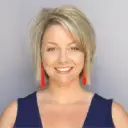The First HR Chatbot Designed to Keep HR in Control
Winslow learns all your policies and procedures and gives your HR team instant access to accurate answers everywhere they get questions.

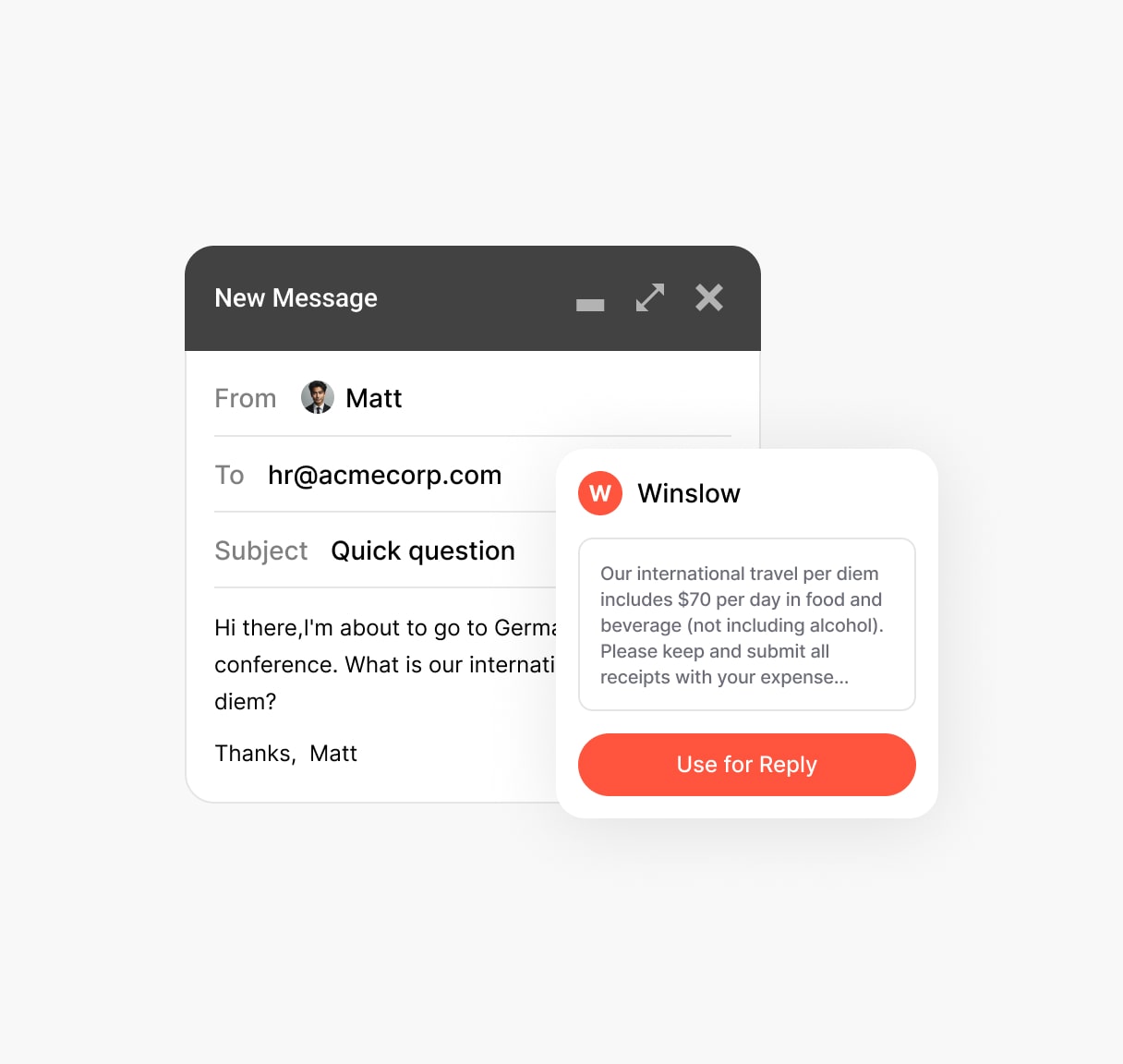
Stop Spending Time Answering Repetitive Questions
HR teams can spend up to half their time answering repetitive employee questions. Winslow gets fast, accurate answers from your own policies and procedures. While built for HR teams, you can also configure Winslow to work directly for your employees through Slack or Teams.
Stop Building Intranets That No One Reads
HR teams put so much time and energy into intranets only to find out that employees don’t even read them. Winslow employee self-service gives employees a totally new way to access all the information you want to give them.
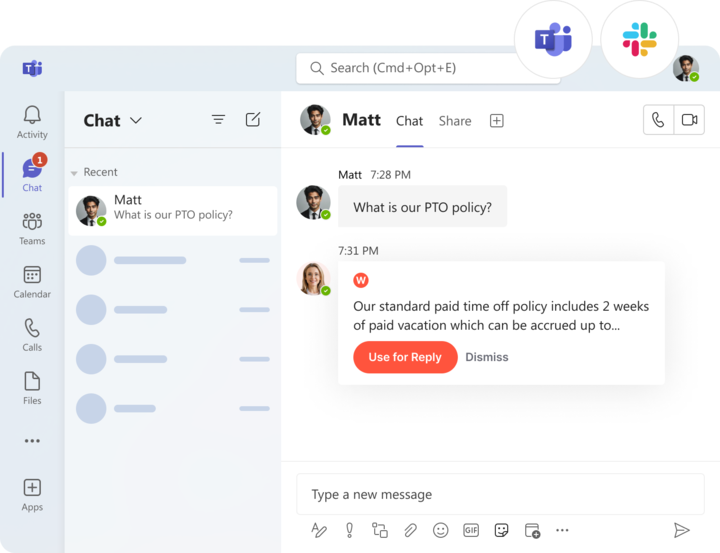
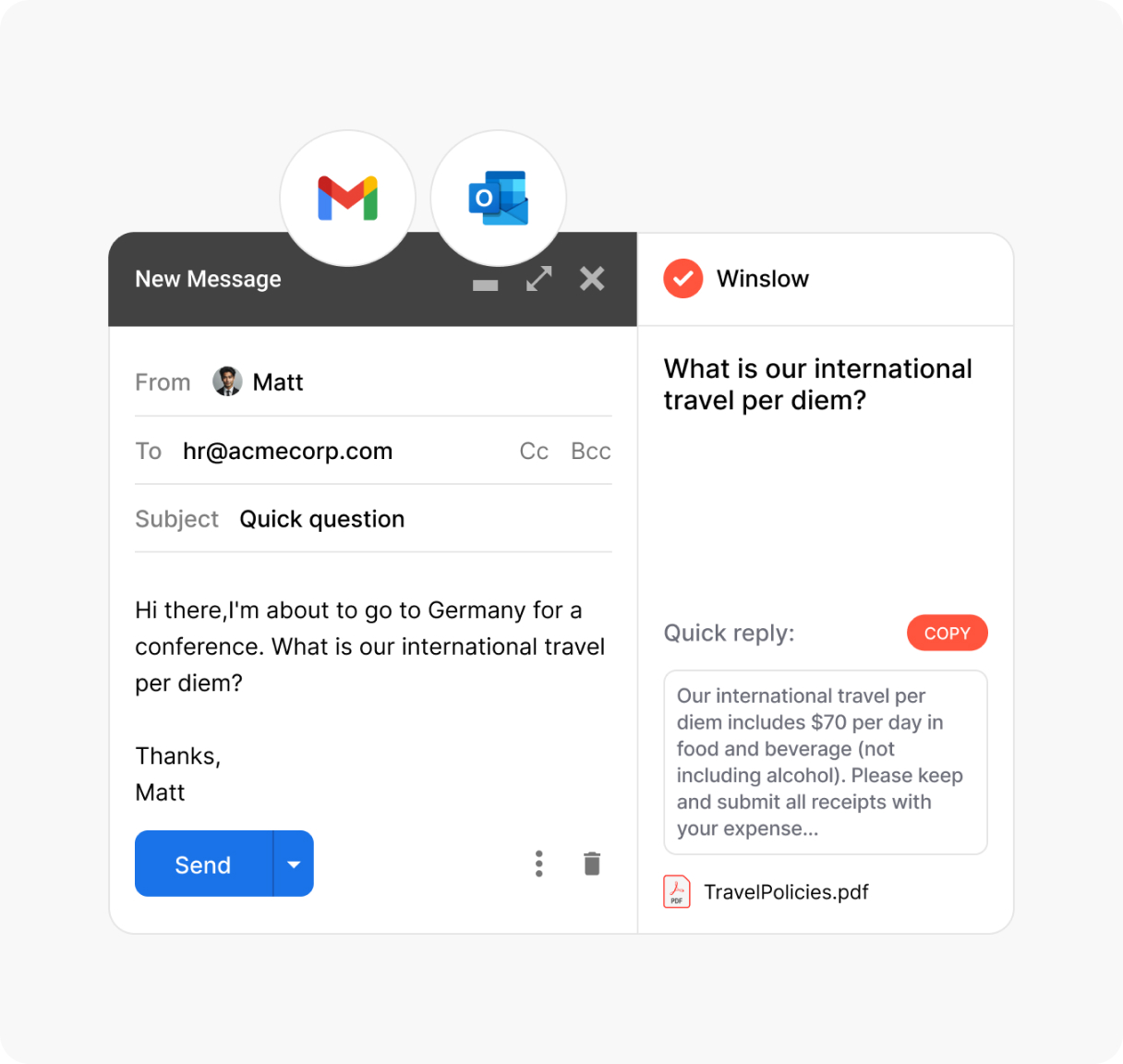
Employees Ask Questions in Email, Slack and Teams
Every HR person gets contacted on multiple channels. Emails, Slack, Teams, in person and even in text. Winslow is design to work in all of these environments so you never need to stop your workflow to answer a question.
Winslow Answers a Broad Set of Questions
Winslow can answer questions about any content you have in your policies, can understand when a contextual answer is needed based on an employees profile, can provider personal information to an employee from your HRIS system, and even explain the steps in a procedure.
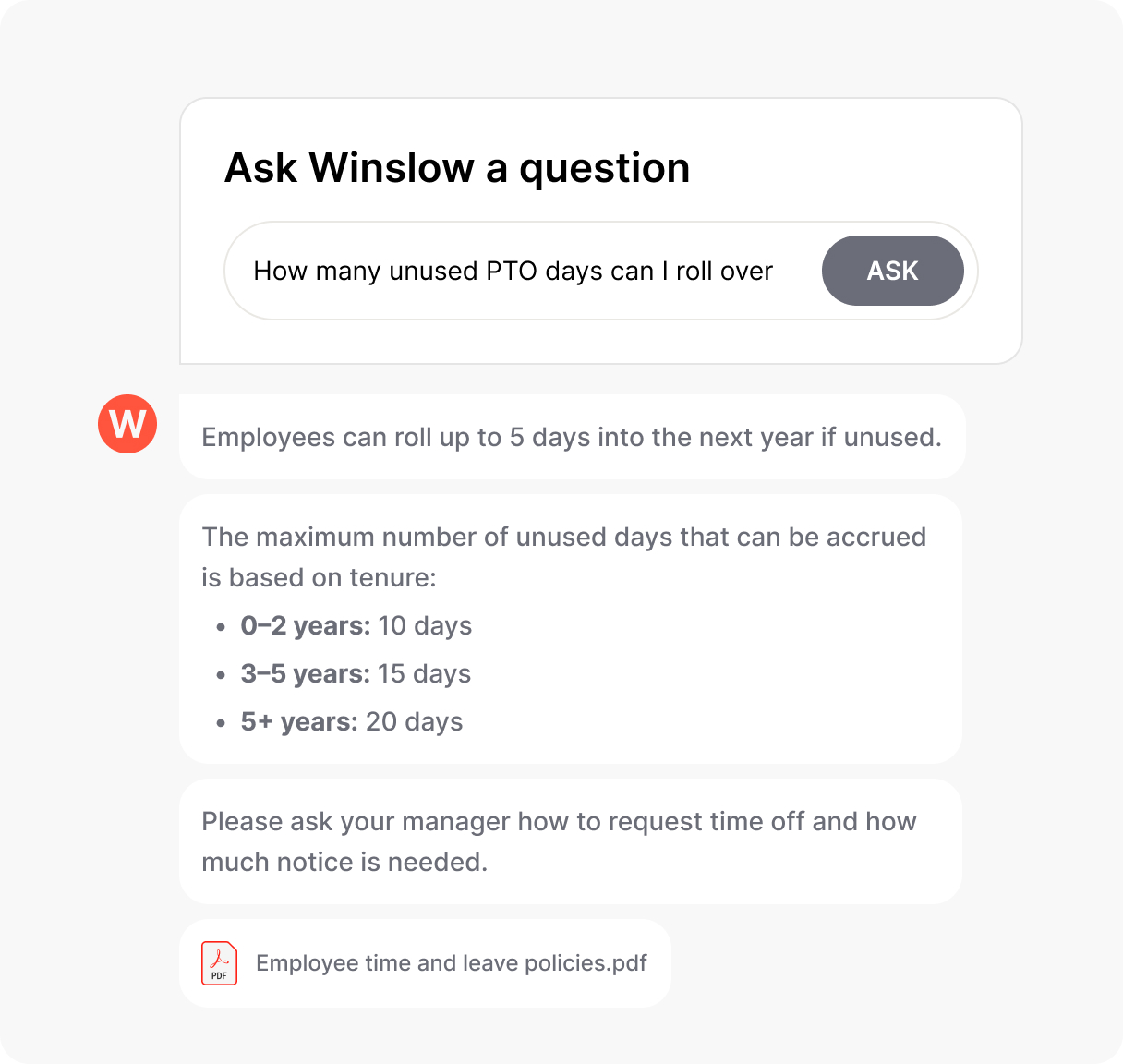
Features
Anywhere your policies live
Winslow has integrations with all the most common places HR teams store policies and procedures.
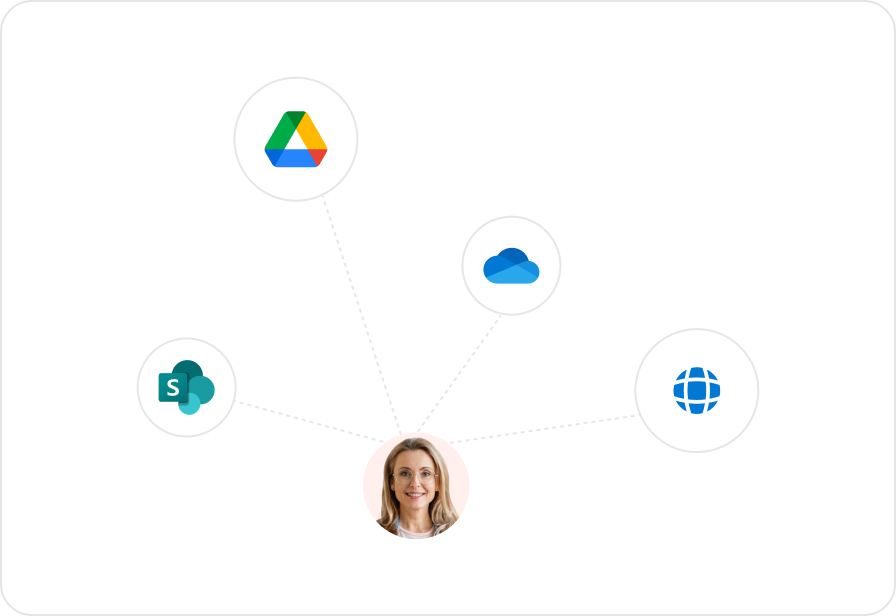
Set and forget it
Don't know when your policies change? Winslow tracks changes to your documents and keeps you and your AI-powered knowledge base up to date.
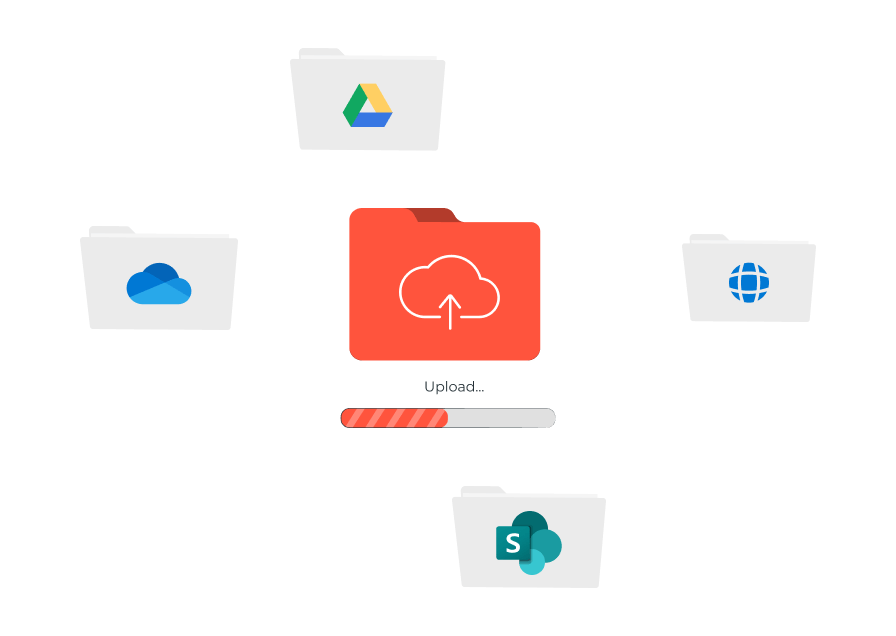
Powered by OpenAI
Winslow uses the most advanced LLM technology to give you the fastest and most accurate results possible.
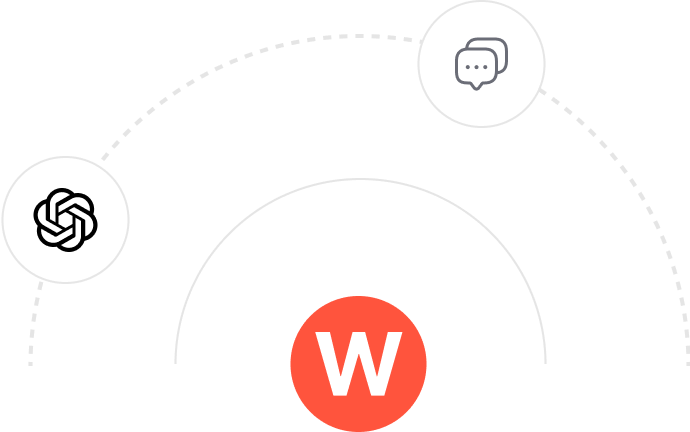
Standardize responses across your team
Create and share common answers across your team. Winslow suggests the right answer based on the question being asked.
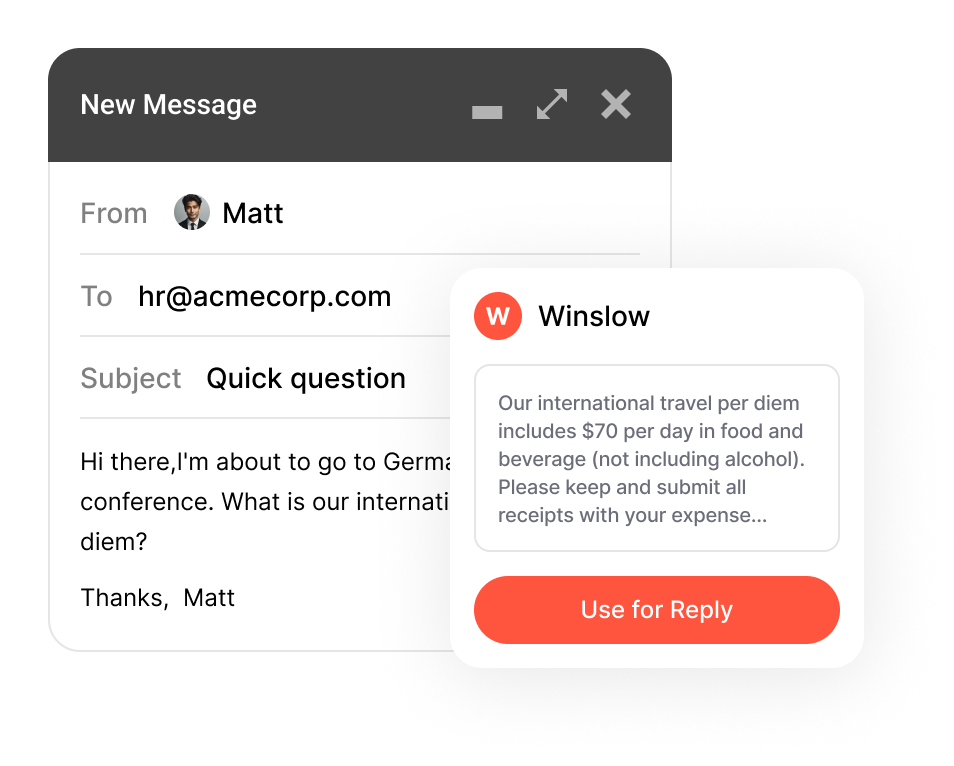
Answers everywhere you work
Winslow has plugins everywhere you get questions. Get instant answers in Gmail, Outlook, Slack, Teams or on the web.

Frequently asked questions
Have further questions about Winslow, Contact us at sales@usewinslow.com
How are HR chatbots used to support HR functions?
HR chatbots, also known as HR helpdesk chatbots or AI HR chatbots, have multiple use cases that enhance HR functions and improve employee experience:
- Onboarding Support: HR chatbots streamline the onboarding process by guiding new employees through document submissions, answering common questions, and delivering essential training, creating a smooth and engaging start.
- Offboarding Assistance: They manage offboarding by gathering exit documents, collecting feedback, and handling account deactivations, making the departure process organized and efficient.
- Employee Engagement and Feedback: HR AI chatbots conduct employee engagement surveys, satisfaction checks, and gather continuous feedback, helping HR teams stay connected to employee morale.
- HR Service Delivery: As an HR helpdesk chatbot, it provides instant, accurate responses to questions on policies, benefits, and HR services, ensuring employees have 24/7 access to essential information.
- Case Management and Ticketing: HR chatbots assist in reporting issues, tracking ticket status, and updating employees on resolutions, creating a smoother issue resolution process.
- Workflow Automation: They automate routine HR tasks like leave requests and approvals, allowing HR teams to focus on strategic priorities and increasing efficiency across the organization.
Do Winslow's AI HR chatbot integrate with existing systems?
Yes, Winslow’s AI HR chatbot integrates seamlessly with your existing HRIS and productivity tools, such as Slack, Microsoft Teams, and Gmail. This ensures an uninterrupted flow of information and enhances collaboration while maintaining a smooth transition for your team.
What types of inquiries can the HR helpdesk chatbot handle?
The HR helpdesk chatbot can manage a wide range of inquiries, from policy questions to personal information such as remaining PTO days. You can even configure it to give context specific answers based on employee information like location, seniority, or classification.
How does the HR chatbot handle answers for employees in different locations with different policies?
You can configure Winslow’s HR chatbot to integrate with your HRIS system. This gives Winslow context on the employee asking the question to provide specific answers based on their profile like location, seniority, or classification.
How can I measure the effectiveness of the HR chatbot?
Winslow has advanced reporting and analytics so you can see how many questions are being answered, who on your team is servicing them, and what questions are trending with your employees.
What is the implementation process for the HR chatbot?
The implementation of our HR chatbot is straightforward and includes simply connecting Winslow to your policies and procedures, installing Winslow into Slack or Teams, and then getting answers instantly.
Can the HR chatbot handle confidential employee information?
Winslow connects to your HRIS system but it does not store, copy, or forward your employee information.
How does the HR chatbot improve employee engagement?
By providing instant responses to inquiries, our AI HR chatbot enhances employee engagement and satisfaction, allowing staff to feel heard and supported.